Order Online
New from Martin Bros. Food Market - order online for in-store pickup!
Now you can search our products, select the items you need, and have them ready for purchase when you arrive at the store.
Here's how it works:
 Type the product you're looking for into the search bar at the top of the page, select your Food Market location, and click the search button.
Type the product you're looking for into the search bar at the top of the page, select your Food Market location, and click the search button.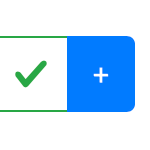 Find the items you want in the list of search results and use the + and - buttons next to each item to add or remove them from your cart.
Find the items you want in the list of search results and use the + and - buttons next to each item to add or remove them from your cart. When you've added everything you want, click the cart button at the top of the page.
When you've added everything you want, click the cart button at the top of the page. Review your cart contents to verify everything is correct, then click the Checkout button.
Review your cart contents to verify everything is correct, then click the Checkout button. Enter your contact information, select a pickup date and time, and click the Submit Order button.
Enter your contact information, select a pickup date and time, and click the Submit Order button. Your items will be waiting for you when you arrive!
Your items will be waiting for you when you arrive!
Important information about online orders
- Please allow one hour for your order to be prepared and ready for pickup.
- Cedar Falls customers can search and order from both in-store items and items in our warehouse.
- Mason City customers can search and order in-store items only. To order items from our warehouse, please call 641-423-2325. Allow one business day for warehouse items to be shipped from Cedar Falls to Mason City.
- Payment for orders is handled in-store when you pick up your order.
- In an effort to maintain social distancing for our customers, Martin Bros. is providing curbside pickup of online orders. Details will be provided in your confirmation email after placing an order.
Get the latest deals delivered right to your inbox!
Sign up to receive the latest deals, products and ideas to keep you inspired and informed.